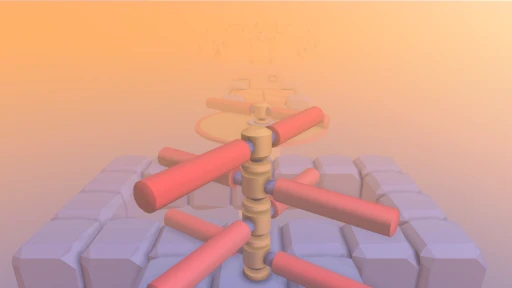How To Make a Game On Your Phone Without Coding (Step By Step)
Are you thinking of making a game? Well, you’re probably wondering what it’s going to take.Not so long ago, game development was a highly complex and technical task requiring a lot of coding. You needed to learn several programming languages before building a decent game, and this made game development quite a daunting task for non-coders.
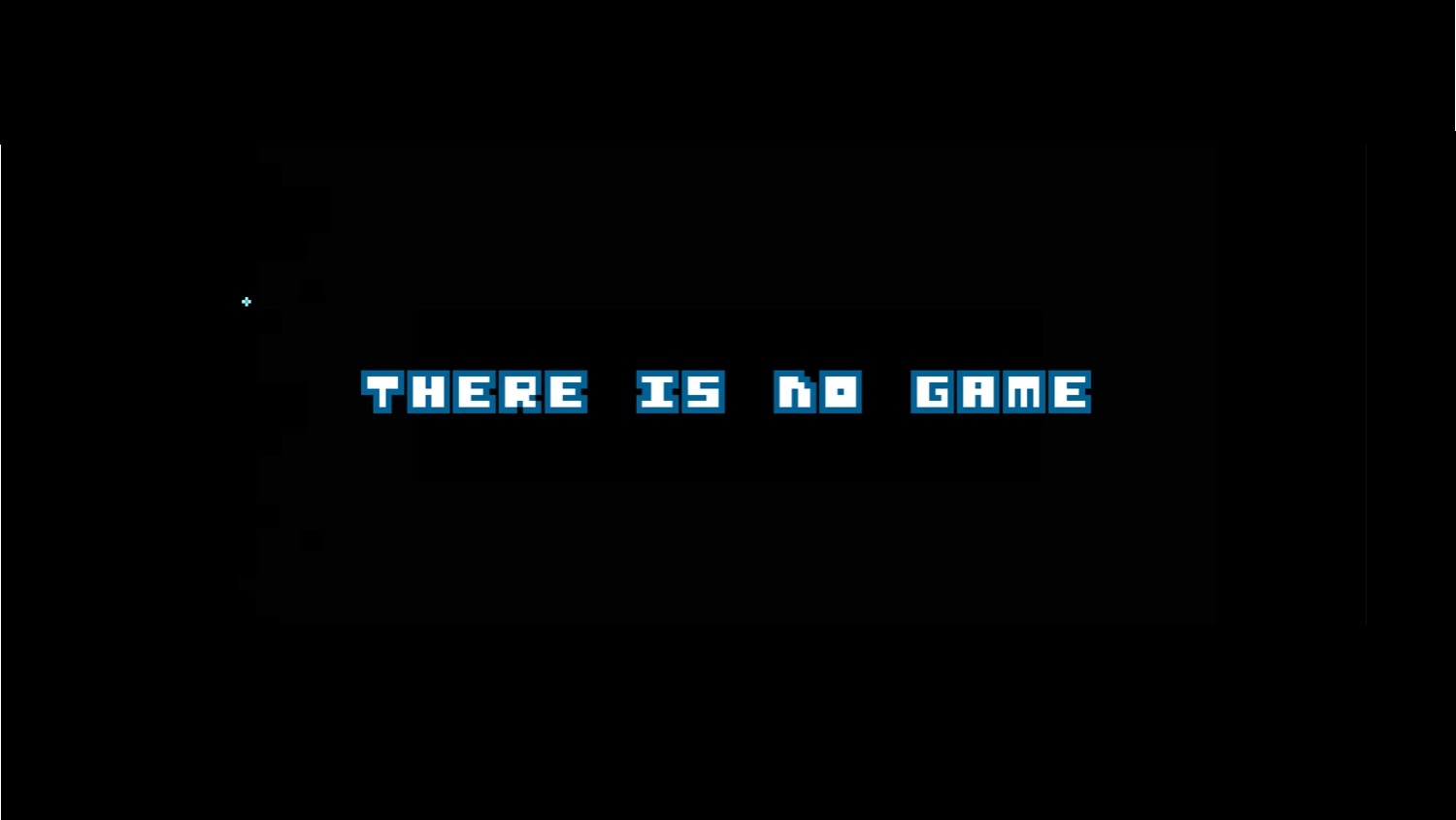
“There is no game” - A popular nocode game already created back in 2015 with construct 3.
Today, however, the game-making landscape has shifted. Many game engines have gone no-code, choosing instead, to focus on the design and creative aspects of making games. These are available as platforms, like Soba, which allows people with zero programming knowledge to become a no-code game maker.
Advantages of no-code game development platforms
No coding knowledge needed
The biggest advantage of no-code game development platforms is that, well, no code is needed. Before, you had to be familiar with multiple programming languages to make games. These languages include but are not limited to Python, C#, C++, Lua, and Javascript. They required a lot of time and effort to learn. But depending on how ambitious your game idea is, you can skip the entire process and go straight to making games. Such is the magic of a no-code game maker platform. Today, you can easily drag-and-drop your way to a complete game. All you’ll need is a reliable platform, some creativity, and a good eye for design.
Some of them can be cross-platform
Sometimes a no-code game maker is cross-platform, allowing you to build games on any device. In the code-based era, you needed a powerful computer to render graphics and swiftly process and execute code. But nowadays, some no-code platforms allow you to create games on any device, even a mobile phone. Furthermore, the games you create are also playable on any device.
Easily build different types of games
No-code platforms make it easy to build different types of games. You can go 2D or 3D, or build platformers, simulators, survival, and even action games. It all depends on the platform and the kind of tools it has available for use.
Step 1: Decide on the game type you want to develop
The first step is developing an idea for the game you want to create. What type of game will it be?
Walking simulator
As the name suggests, walking simulators involve a lot of walking. They typically don’t have a lot of action. Instead, their primary focus is on the story, which may have some mystery and/or horror elements. A popular example from recent years is ‘what remains of Edith Finch’. The game is a collection of strange tales about a family in Washington state.
Obby Game
Even though the term emerged on Roblox, obby games can be created on a variety of platforms today. The challenge for the user in an obby game is to navigate through a series of obstacles. Read our article on How To Make Your Own Obby Game to learn how to create an obby game on soba.
Survival
Survival games are video games set in hostile open-world environments. The player is required to survive for as long as possible. They typically start with minimal resources and players are expected to find more in the game. Generally, these games involve a lot of crafting, building, and action. A popular survival game is westland survival. It is set in the Wild West - as a cowboy you are to become the rule of law!
Platformer
Platformers are 2D games where the character jumps between different platforms while avoiding obstacles and/or defeating enemies. The platformer genre is one of the earliest game genres. Classic examples include Super Mario Bros and Sonic the Hedgehog.
Step 2: Decide on the no-code game maker to use
Armed with a clear idea of the game you want, you can now choose the no-code game maker to use. There are several options out there, the most interesting being Gamify, GameMaker Studio 2, and Soba.
Gamify is a no-code game platform for website owners. It is designed to help websites built on WIX, WordPress, and Shopify attract more traffic and reduce the bounce rate. The platform provides a library of game templates site owners can customize with their unique designs and branding without writing a single line of code.
GameMaker Studio 2 , on the other hand, is a game development tool for making 2D games. Its no-code tools allow people with no coding background to create game apps just by dragging and dropping templates. There is also a built-in scripting language that teaches users the basics of coding if they decide to learn.
Gdevelop is available for Mac, Windows and Linux and allows its users to create 2D games on your computer without code. There are libraries of objects, visual effects and behaviors ready for everyone to be used.
Scratch is a platform that allows people to create programs by piecing together code “puzzle pieces”. Scratch’s primary goal is to teach users by stimulating computational thinking and problem-solving skills. This makes it a great resource to have if you plan on transitioning to code-based game-making in the future.
Lastly, there is Soba . Soba is a no-code game maker that’s powerful and easy to use. The platform was built with a focus on allowing anyone to create and play games directly on their phone, whether they have an Android or iOS. There is also a PC version in the works. For an in depth comparison of the game engines read our article which compares the best no-code game engines .

Soba let's you create multiplayer games directly on your phone.
Soba lets you build many types of games - shooters, open worlds, platformers, 2D, etc. - with a beautiful, casual graphics style. This is something that’s missing in other no-code engines. Another unique thing about Soba is that all games built with it are multiplayer out of the box. So you don’t have to stress about the server side of things if you want to make your games playable among friends.
Step 3: Think of the core mechanics of your game
Next, you want to figure out how you want your game to work. Generally, this depends on whether your game is multiplayer or single-player and what it takes for the player to win.
If you’re trying to create a single-player experience, you’ll want to go for more addictive and rewarding mechanics. If it's multi-player, things like the maps, level structure, flow of the game, and teamplay take precedence.
Step 4: Start developing the game
You’re now ready to start building your game. Since it's no-code, the whole process should be relatively easy.
Generally, you’ll go through the following steps:
- 1: Do a rough plan for your world. Start by ‘sketching’ your game world. This will involve creating rough outlines of your maps and levels and determining the location of key areas on the maps.

You can easily get an overview of your currrent world by zooming out. For testing a specific part just hit play.
- 2: Create the 3D environment. Bring your environment to life by adding more details to your sketch using 3D elements.
- 3: Add assets with logic to make it more dynamic. Once you have everything in place, it's time to add some logic to your game. This includes how the playable character moves and interacts with the environment and other characters.
- 4: Set the mood of the games. You!can do this using tools like music, sounds, and skybox customization.
Step 5: Test your game
By this point, your game is playable, and you might be tempted to publish it. However, the last thing you want to do is launch a game riddled with problems. So, testing it is crucial.
Testing involves playing through your game to ensure it works as you think it should. It helps you identify flaws in the design and gameplay and fix them before releasing the game. This, you can do by yourself or ask your friends for help.
Step 6: Publish your game and iterate based on feedback
It is done. After all the planning, designing, development, and testing, it's time to let the world enjoy your work. You can also launch a small social media campaign to market your game to a wider audience. However, this is not the end of the process.
Once your game is in the hands of the public, you’ll want to monitor its performance and get feedback from the players. Gamers can be unforgiving sometimes, but don’t overlook this part of the process. You can use any constructive feedback to improve your game. This ensures that your game stays relevant and interesting to players for as long as possible.