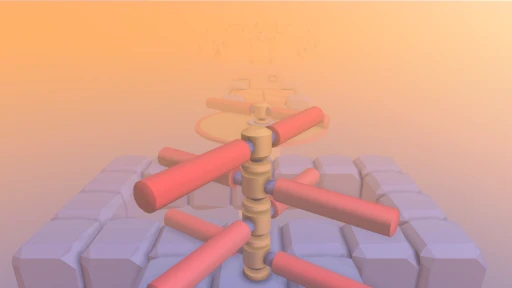The Best No-Code Game Makers and Engines
Have you laid in bed at night and thought about creating video games? Well, why don’t we turn that idea into reality? Don’t worry, you won’t need to learn code or know how to design.
Fortunately, people have already done that for you. Now, just about anyone can use no code game makers to build a game in just a few hours. No coding needed. Just an idea, a computer or phone, and a little time.
You deserve to bring your vision to life and shouldn't be restricted by the intricacies of traditional coding languages. There are several options on the market today. That’s why it’s so important to pick the right no-code game maker for you.
While some might be more complicated than others, most of them have videos, guides, and other helpful content so you can quickly learn how to make your own game .
Here's a comparison of the best around, their features, and some pros and cons. For all of you aspiring game makers out there, you don't want to miss this one. Let's go.
The benefits of using a no-code game maker
Why would anyone want to use a no-code game maker? Doesn’t it take out the creativity? The sophistication of advanced coding? Isn’t it “cheating” in a way?
No. Nope. And not at all. In fact, there are several benefits to going this route.
- Ease of Use: One of the most significant benefits of opting for a no-code game maker is its ease of use. With traditional game development, knowledge of programming languages such as C++ or Java is necessary, making it difficult for beginners to get started. However, with no-code platforms, anyone can start creating games with minimal learning curve.
- Cost-effective: Most of these platforms are more affordable than traditional game development software. A no-code game engine allows developers to create high-quality games without investing in expensive software or hiring a team of developers and designers. This makes game-making accessible to aspiring creators on a tight budget.
- Time-saving: A great no-code game maker offers pre-built assets, templates, and drag-and-drop interfaces that speed up the game development process. This eliminates the need to code every aspect of a game from scratch, allowing developers to focus on creating unique gameplay and content.
- Multi-platform capabilities: Look for cross-platform publishing, meaning games can be easily ported to various devices such as mobile phones, consoles, and PCs. This expands the potential audience for a game, making it more accessible to players on different platforms.
- Encourages creativity: Many of these platforms provide a wide range of tools and features that allow developers to create unique and innovative games without any coding knowledge. This freedom encourages creativity and experimentation, leading to the creation of diverse and exciting games.
- Game remixing: Some have the option to remix existing games, allowing developers to build upon and modify pre-existing properties. This saves time and provides a learning opportunity for beginners to understand how certain mechanics and features work in a game.
- Community support: No-code game development platforms typically have active communities of developers who share tips, tutorials, and resources. This support system makes it easier for beginners to learn and improve their game-making skills.
So, without further ado, here’s what you came to see. Our list of the seven best no-code game makers available today.
Soba (best overall)
Among the extensive selection of no-code game development platforms available in the market, Soba outshines all, emerging as the best overall choice.
Firstly, unlike many of its competitors, Soba supports the development of games for a multitude of platforms, including both mobile and desktop. This capability greatly expands the potential audience for games built using this platform, creating a significant advantage for game developers seeking a broad user base.
Beyond this, Soba has features designed to simplify and expedite the game creation process for novice developers.
For instance, its in-editor animation tools and physics simulations facilitate the development of games with high production values, even for those with limited prior experience. Whether you're interested in creating Obby games , platform games, or even remixing existing games, Soba provides the tools and flexibility to bring your ideas to life.
The video below showcases how a game is being created on a phone 📱.
Moreover, Soba is an excellent platform in terms of distribution. It allows users to share their games on its platform and third-party stores like the Google Play Store and Apple App Store. The advantage here is twofold: it saves game developers the effort of marketing their games independently and potentially propels their creations to reach a wider audience.
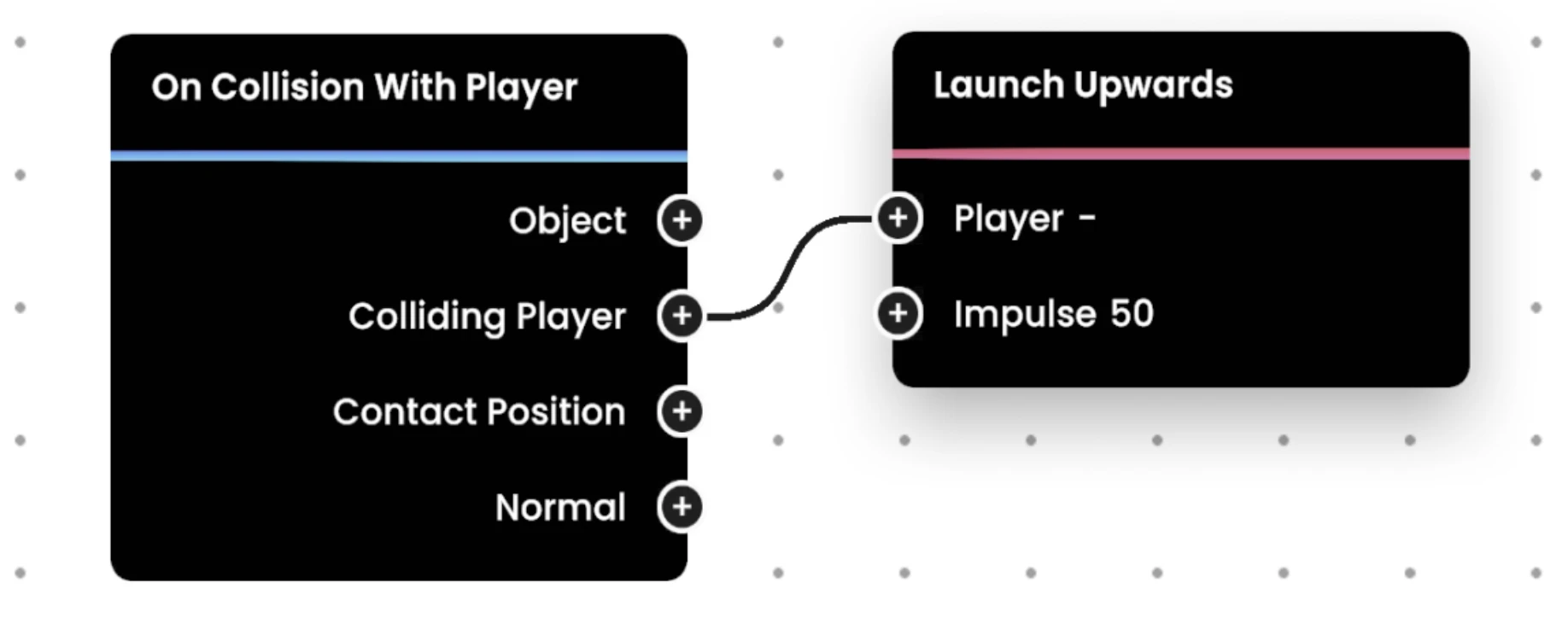
However, Soba isn’t for everyone. It does come with some limitations. It doesn’t offer as many advanced coding options. More experienced devs who want more control and customization may not get full value from the platform.
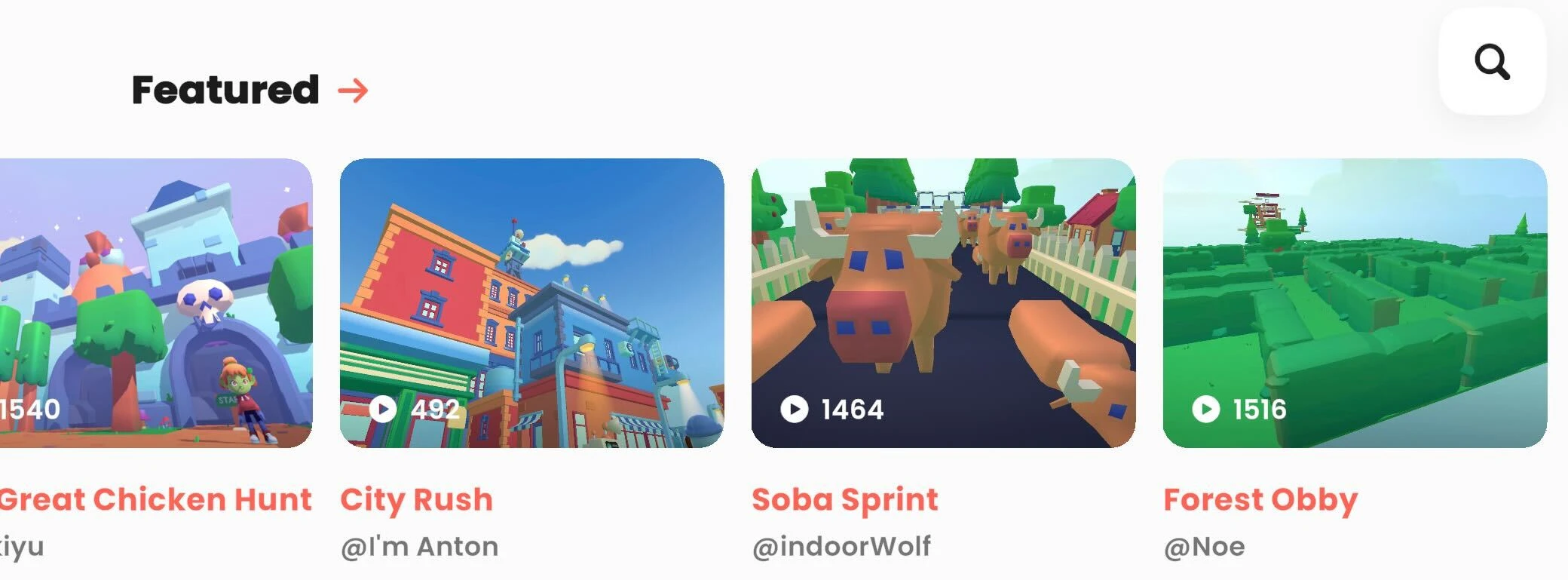
Soba offers a well-rounded suite of features, making it an attractive choice for those embarking on their game development journey. Its multi-platform capabilities, user-friendly tools, and attractive distribution options make it a top choice for no-code game development platforms.
Be the first to try the future of no-code game creation! Follow this link to get early access to Soba
Struckd (3D exclusive games)
When it comes to creating exclusive 3D games, Struckd is an excellent platform to consider. It offers developers a robust suite of tools specifically designed for 3D game development. These tools, combined with an impressive library of ready-to-use 3D models, enable the development of rich, visually impressive games across various genres .
What sets Struckd apart is its ability to cater to genres that thrive in a three-dimensional space, such as Obby games and adventure titles. This opens up creative avenues for game developers, allowing them to build immersive, intricate gaming environments that fully leverage the depth and perspective of 3D design.
Adding to its allure are the in-house publishing tools that Struckd offers. These tools facilitate your game's distribution on Android and iOS platforms.
However, like any platform, Struckd is not without its drawbacks. While its focus on 3D game development is a boon for some, it may be limiting for developers interested in creating 2D games.
Additionally, the platform's utility can depend on the developer's comfort level with 3D modeling and design. For novices in 3D design, there may be a steeper learning curve compared to other platforms that cater more to 2D game development.
Struckd serves as a viable option for those keen on developing 3D games. Its specialized tools, expansive library of 3D models, and efficient in-house publishing options make it an attractive choice.
Rec Room (VR and cross-platform games)
Rec Room distinguishes itself as a no-code game maker specializing in creating VR or cross-platform games. It empowers developers to build immersive virtual reality experiences compatible with renowned VR headsets, including HTC Vive and Oculus Rift.
Beyond VR capabilities, Rec Room enables developers to extend their creative reach across various platforms.
The platform comes equipped with advanced 3D-level design tools, simplifying the creation of complex and engaging game levels.
These tools, tailored to facilitate the seamless development process, allow for intuitively manipulating 3D objects and environments. This functionality reduces the complexity commonly associated with 3D game development.
Rec Room's no-code game engine is impressively versatile, supporting various game genres. It caters to first-person shooters, turn-based strategy games, and puzzle games. This versatility ensures developers can explore and realize a diverse range of game ideas on a single platform.
So, what’s the downside? For developers not interested in VR game development, the platform’s strong emphasis on VR might be less appealing. Additionally, the platform’s 3D space designing tools might present a steep learning curve for those new to 3D game design.
Rec Room is an attractive choice for developers interested in VR and cross-platform game development. Its versatile feature set, user-friendly design tools, and extensive platform support make it a highly competitive option in the no-code game development market.
GameMaker Studio 2 (2D platforms)
GameMaker Studio 2 is an excellent choice for developers aiming to create 2D platformers, side-scrolling titles, or other games that leverage the simplicity and charm of two-dimensional design.
The software's primary appeal lies in its intuitive drag-and-drop interface. This feature empowers even beginners to build basic game prototypes without the need for coding knowledge, lowering the barrier to entry into game development.
In addition to its beginner-friendly interface, GameMaker Studio 2 also offers a powerful scripting capability for more advanced developers. This feature allows you to add custom Game Maker Language (GML) scripts.
GML is easy to learn and has easier implementation of more complex game mechanics. It accommodates the needs of both novice and experienced developers.
Despite its many positives, GameMaker Studio 2 has a few potential drawbacks. While the drag-and-drop interface is a boon for beginners, more experienced developers might find it limiting compared to fully-fledged programming languages.
Additionally, while GML is relatively easy to learn, it is proprietary to GameMaker. The skills learned may not be as transferable as those learned from more common languages like C# or Java.
It’s a wonderful tool for 2D game development. Its beginner-friendly interface, powerful scripting capabilities, and extensive cross-platform support create a compelling offering. However, its potential limitations should also be considered when choosing a game development platform.
Gdevelop (cross-platform games)
Gdevelop is an open-source, no-code game engine. It provides developers with an array of tools designed to simplify creating cross-platform titles without requiring coding knowledge.
This unique feature set makes it an especially appealing choice for those who seek to rapidly prototype their game ideas and bring their creative visions to life with minimal delays.
One of the standout features in Gdevelop's toolkit is its comprehensive system for developing complex layouts. It enables developers to construct intricate game environments that enhance the depth and detail of their titles.
Additionally, its scripting language amplifies the engine's versatility, allowing users to infuse custom logic into their creations. The unique blend of easy layout creation and programming flexibility makes Gdevelop an ideal platform for developing a variety of game genres.
While its zero-coding approach is a boon for beginners and non-programmers, it might not cater to developers seeking deeper, more intricate control over their game mechanics. Moreover, due to its open-source nature, Gdevelop might lack the polish, support, and stability some commercial game development platforms offer.
Scratch (for younger audiences and beginners)
Scratch , an innovative game development platform designed by MIT, specifically caters to younger audiences and novice developers. It introduces users to the world of programming in an engaging and interactive manner.
The platform provides a visually intuitive environment, allowing the creation of imaginative stories, lively animations, interactive games, and even music, all through a no-code approach.
The standout feature of Scratch is its block-based programming interface. Users can build their scripts by dragging and dropping code blocks onto a workspace.
The feature provides an excellent stepping stone for beginners to familiarize themselves with fundamental programming concepts in a user-friendly and accessible way.
Scratch also offers multiplayer support, enabling users to create interactive multiplayer games. This feature adds a new dimension of fun and encourages collaborative learning among peers.
Additionally, it’s a web-based platform. It’s accessible from any device with an internet connection. Users are not required to download any software or plugins, reducing barriers to entry and making it an easy pick for classrooms and learning environments.
On the flip side, while Scratch's simplicity is a major draw for its target audience, it can limit users seeking more advanced capabilities. The platform's block-based programming interface, while excellent for teaching basic coding principles, does not offer the depth and flexibility provided by traditional programming languages.
Scratch is a phenomenal starting point for young and novice game developers. It provides an intuitive, interactive, collaborative learning and creating environment. Its block-based programming and web-based accessibility make it a highly user-friendly tool.
Unity Visual Scripting (cross-platform)
Unity Visual Scripting is a formidable choice for game developers seeking a powerful cross-platform no-code game maker. Its core appeal lies in its design centered around visual programming. It’s a perfect fit for individuals with no experience or interest in coding.
Built with flexibility in mind, UVS’s interface allows users to manipulate game elements through an intuitive drag-and-drop system. It provides a graphical representation of object behaviors and interactions, simplifying development and thoroughly bringing game ideas to life.
Unity Visual Scripting doesn't limit its users to only visual scripting. It also caters to those who wish to delve deeper and gain more control over their projects through custom scripting. The platform supports popular programming languages, such as C++ and C#, allowing developers to write their own scripts, balancing ease of use and in-depth control.
Another stellar feature is Unity's built-in asset store. This virtual marketplace offers extensive tools and resources, such as 3D models, textures, sounds, and scripts, that developers can utilize to enrich their game projects.
Lots of features are great. Until they’re not. It’s a double-edged sword. Its extensive feature set could overwhelm beginners, leading to a potentially steep learning curve.
Additionally, although Unity provides the option for custom scripting, developers may need to acquire a certain level of proficiency in the scripting languages supported.
Furthermore, the platform's robust capabilities come with higher system requirements, which might pose an issue for developers working on low-end systems.
Unity Visual Scripting is an exceptional tool for game development. It offers a flexible, cross-platform solution that balances visual programming with custom scripting. Its extensive features and resources make it a versatile tool, but potential users should also be mindful of its high system requirements and learning curve.
The best no-code game engine - Which one is right for you?
A wide array of no-code game development platforms are available today, each offering unique features tailored to specific user needs. The best choice depends greatly on the user's objectives, experience level, and personal preferences.
No matter what type of game you’re trying to make – from Obby games to remixes or 3D platformers – there’s a no-code game maker out there to help you bring your creative vision to life. Whichever option you choose, you can rest assured that making games without coding is easier and more accessible than ever before.
You can start with Soba’s no-code game maker right now by checking out our FAQ page . It’s a great place for beginners to launch their journey.