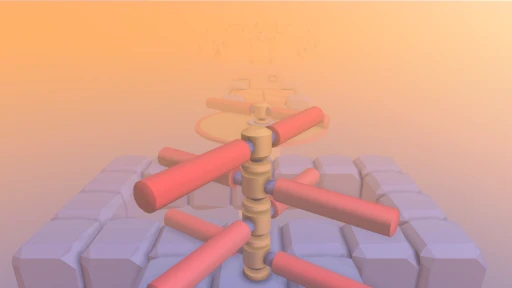Creating the core mechanics and rules of a game is a fundamental part of its development. The rules are the underlying
principles (e.g. how high a character jumps while
game mechanics are the actions and processes that players engage in the game (e.g. the action of
jumping or picking up items .)
Scripting is what
brings mechanics and rules together — you control these components via programming.
With Soba’s no-code tool, you can use prebuilt scripts (triggers, conditions, and audio-visual feedback) to build your
game. This is what defines how a game operates, its objectives, and how players interact with and influence the game
world.
Through practical examples like setting up score systems and win/lose conditions, we will demonstrate how to use
Soba’s node-based scripting system to design the main behaviors in a game.
Let’s get started.
The basics of game scripting
At the heart of game
development lies scripting, which essentially serves as the backbone of how the game responds to various inputs and
actions. It’s imperative to understand how scripting works and affects the virtual worlds we place our characters in.
Scripting includes three key elements: triggers (inputs), actions (updates to the game state), and audio-visual feedback
(output).
First, triggers are the inputs or events that kick-start any action in the game. This could be anything from a
keystroke, a mouse click, or an in-game character crossing a certain threshold. These triggers are essentially the
players’ way of communicating with the game.
Once a trigger is activated, it’s time for the game to react. This is where conditions come into play. Conditions are
the checks or criteria that determine what action should be taken.
For instance, if the player's character steps on a trap, the condition checks whether the player has any protective
gear. If the player does, then the trap might have no effect; if not, the character might lose health.
Following conditions, we have actions. Actions are the consequences or changes that occur in response to triggers and
conditions. For example, if a player hits a power-up, an action could be that their character gets a temporary boost in
abilities.
Finally, audio-visual feedback is what makes a game immersive and engaging. It could be in the form of sound effects,
animations, or changes in the game’s visuals that respond to the player’s actions. For instance, if a player scores
a goal in a football game, there might be crowd cheers and a celebratory animation.
Together, these elements — triggers, conditions, actions, and audio-visual feedback — weave the intricate tapestry
that is game scripting. By deftly manipulating these elements, a game developer can create rich and interactive gaming
experiences.
Implementing game mechanics in Soba’s behavior editor
[]() Soba utilizes a no-code , node-based
scripting system which offers a visual way of developing game mechanics.
In the Behavior Editor, the script is designed by connecting different nodes. Start nodes correspond to triggers,
Processing nodes are used for conditions, and Result nodes handle actions and feedback.
To begin, Start nodes are what set things into motion. These could be player inputs or in-game events. For instance, a
player clicking the mouse or a character reaching a specific location in the game.
Next are the Processing nodes, which assess the conditions. They evaluate whether certain criteria are met before
proceeding. For example, has the player collected enough points to unlock a new ability?
Last in the chain are the Result nodes. These take care of the actions and feedback. Actions could be changes in the
game state, such as updating the score or changing the player's abilities. Feedback might be audio or visual indicators,
like playing a sound effect or displaying a message.
An example of game mechanics
Imagine a player collecting a coin in a platform game. The act of collecting the coin is a trigger and would be set up
in a Start node. A Processing node might then check if this is the 10th coin, which is the condition for earning an
extra life.
If it is, a Result node will then be used to grant an extra life (action) and play a special sound effect (feedback).
You can set up complex and engaging mechanics and rules in your game using Soba without writing a single line of code.
Game end conditions
A game’s ending is typically characterized by its end conditions, which determine when and how a game concludes. These
conditions are the final goal for your player to achieve. And there are almost always two kinds of endings: win
conditions and lose conditions.
Win conditions are the set objectives that result in the player successfully completing the game. These can range from
collecting a certain number of items, reaching a particular location, or defeating a final boss.
Conversely, lose conditions occur when the player fails to meet certain criteria or makes a mistake that cannot be
rectified. This might involve losing all of their lives, failing to complete an objective within a time limit, or making
a decision that leads to an unfavorable outcome.
Using Soba's Behavior
Editor , you can efficiently implement both win and lose conditions in your game. Let's illustrate this with an
example where the game ends when a player has collected enough score points.
First, set up a Start node that acts as a trigger whenever the player collects score points. Then, link this to a
Processing node that checks the total score points accumulated by the player. If the total meets or exceeds a
predetermined threshold, this condition will be met.
Finally, connect this to a Result node which will initiate the end of the game as a win condition. You could also add
audio-visual feedback, such as a triumphant music piece and a "Congratulations!" message to enhance the
player's sense of achievement.
Final thoughts
Your game rules are the outline or skeletal system of your game, keeping players within the laws of physics. They're
essential for a video game — however, they can be highly personalized to your game, making it as unique as possible.
The rules of your game shape the experiences, challenges, and stories that will captivate and entertain players. Take
the time to meticulously design and implement them, and you'll be well on your way to creating an awesome game.