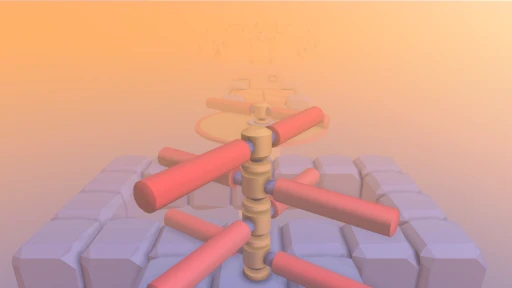We've all dreamt of creating our own world. Some might do it through writing, others drawing, but few art forms are as
powerful and versatile as creating a virtual world. Game development has opened the gates to unleashing one's
imagination and creating experiences that can be shared with billions of gamers across the world.
Learning how to make a game can be a daunting task. At first, it might seem like a lot of work. But once you understand
the basics and get your creative juices flowing, it all becomes easier.
In the long run, building a game will require dedication and consistency. But don’t worry, you’ve got us. We're here
to act as a guide on your game development journey.
Why learn how games work?
Stepping into game creation requires more than just a love for gaming. A deep understanding of how games work will make
game creation much easier. And when you have this knowledge, you have the potential to make your game stand out from
others and achieve legendary status.
In this article, we’ll cover the five most important parts of making a game:
-
Objects in games
-
Game loops
-
Inputs and game controls
-
States in games
-
Outputs: rendering and sound
Each successive game mechanic helps build on the last. By knowing how games work, you essentially solve most potential
problems ahead of time.
First, you want to make sure you cover every topic when creating your game. Developing a game and forgetting something
is demoralizing. And chances are, your game will be more interesting by integrating new features and systems.
Next, knowing how games work helps you find bugs and eliminate them. A bug-filled, glitchy game is no good to anyone.
Developing your game with sound principles will put it on the trajectory of greatness.
Lastly, understanding games allows you to pick apart games that inspire you, learn from them, and glean inspiration. The
game creation process doesn’t happen overnight. But understanding how games work will help your game contain all the
right elements.
Game objects
Also known as assets, game objects are any objects placed into the game world that load when the game is being started.
A game object could be the obstacles, characters with animations, or even a soundtrack. They’re the building blocks of
your game, each with a foundational role.
For instance, the character animations you choose should help build your story — they shouldn’t be random actions.
Each game object needs to have a specific role, whether it’s an obstacle that adds spice or a soundtrack that gives
the game life.
Game objects are typically static in the game, not changing too much. But, game loops change this.
Game loops
Game loops are code running in the background of every game. They’re like ever-ticking clocks, updating the game
environment based on the inputs in the game.
Think of game loops in terms of frames or ticks. You’ve probably heard of frames per second (FPS), which is counting
the ticks in each game loop per second. With each tick, the game checks for new inputs. There are always updates, and
the output always gets rendered on the screen.
Say your game loop is ticking 60 times per second. Every single tick, all inputs (like buttons) are checked. So when you
press the jump button, your game will render your new position with each tick, resulting in your character completing a
jump and if applicable a jump sound playing.
Of course, this happens in less than a millisecond. But this is the backbone of all video games. In essence, the game
loop describes input checks, updates, and outputs the game runs through every frame.
Inputs
We’ve used the term inputs to describe how they’re checked during the game loop. But what exactly are they?
In essence, inputs (game controls) are the way the player interacts with the set game state through actions. Typically,
this includes swiping, moving a mouse, or pressing a button on your computer. With each tick, the game loop is
constantly checking for new inputs.
When new inputs get detected, the game updates itself, resulting in the action being performed. A good game gives clear
feedback about valid and invalid inputs through the outputs — like animations, UI changes, sounds, or haptics.
Game state
Take a moment to imagine someone who keeps track of every single object on a giant whiteboard. The board holds
information about each object such as its position within the world (based on coordinates), which way it’s facing,
what it’s doing at the moment, and what its properties are.
That blackboard is the game state. And the written information needs to be updated all the time.
The game state can be loaded when the game starts from levels and maps, game configuration files, or game saves.
This can change as the game is played, though. If your character throws a grenade at a fence, the new game state might
be a hole in the fence that wasn’t there before.
With each and every tick, the game loop is checking the game state of every object’s properties, position, and
information. Depending on the inputs, the game environment will change. All of this is programmed into every game.
A game like Clash Of Clans makes this simple to understand. Each character and defense has a predetermined set of
properties (position, abilities, timers, etc) that repeats or loops itself. With every tick, the game checks for inputs,
and decides what states need to be changed. Those updated states (the game state) now form the plan for which the
outputs can be rendered in real time.
Rendering and sound
Rendering is what ties everything together — and it’s where sounds and music come into play. Based on the up-to-date
game state, the game now knows what and where to render. Rendering often means drawing the final graphics, and you can
render most parts of your game. Without rendering, it would look like your game isn’t actually running.
If you want a certain soundtrack to play during a certain level, you can do that. Or if you want to have an enemy pop-up
when a player steps on a specific area of the level, you can do that.
Pro tip: Outputs like animations, effects, and sound shouldn’t be random. They should always be used to reflect the
game state, especially important changes like character movement.
What can you learn from how games work?
Learning the fundamentals gets your idea juices flowing. Each game has a predetermined set of rules, and coming up with
them in advance is helpful. But let’s go over an example.
Let’s say your main character needs to interact with side characters to collect hints or progress the story. Should
your main character have to press the “A” button to activate the conversation? Or should the player only need to
enter the vicinity of the side character?
Each of these will reflect differently in your game state and how players interact with your game. In this example, what
should occur in your game state? Should the appearance of the side character change (such as body language or posture),
or should it move?
Additionally, another part of your thinking needs to be about what you’re tracking. Because everything tracked needs
to be reflected in your game state. Whether it’s a game score or counting a number of collected items like coins,
these factors need to be accounted for in your game state.
Without inputs and outputs, a game state, game objects, or rendering, your game would have little life. These factors
are like the gaming laws of physics. They’ll never change, and understanding them makes it much easier to create a fun
game.
It’s not that people who don’t understand them can’t get animations to work in their games or actions to occur on
the screen — they can. But understanding how games work gives you a different perspective, allowing you to think
through the lens of the game itself. By doing so, you’ll create a simpler game while being more creative.