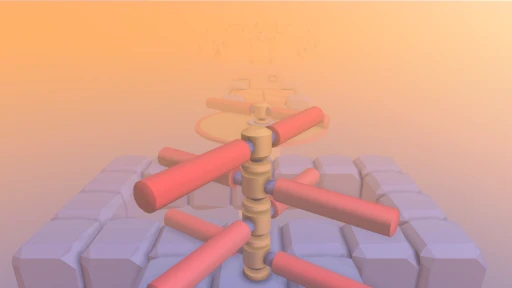Imagine navigating your character through a fantasy city with a setting sun casting long, dramatic shadows across the
landscape. Glossy cobblestone streets reflect the glow of the lanterns, and banners fluttering in the wind reveal
intricate textures.
In another scene, a dragon exhales a plume of particle-effect smoke and sparks.
It’s these dazzling graphics that bring a game to life. And each game brings its own unique style, whether it’s
futuristic cyberpunk or a wild west theme. Behind this artistry is the combination of 2D and 3D assets, textures,
animations, lighting, and user interfaces working harmoniously.
Here at []() Soba, we’ll teach you how to get your ideas onto a screen. This article will display how different game
graphics work together, and flow into a cohesive whole.
Game models and textures
Your game models and textures will make up the bulk of your game’s art .
It’s in these graphics where your theme and aesthetics will shine, carrying the story of your game.
Here are the five parts of game art and how they bring your game to life:
Environment art
Every game world immerses players in an environment that's as real as the story it's telling. The creation of this
reality is the magic of environment art. It sets the stage for your game to unfold.
For instance, a game set in a post-apocalyptic world may feature ruined buildings and desolate landscapes, whereas a
fantasy game may have lush, enchanted forests and grand castles. Every object, whether interactive or part of the
backdrop, is carefully textured and modeled to enhance the game's ambiance and narrative.
Character art
Next, your characters play an instrumental role in helping players envision themselves in the game. They should be both
relatable and someone players aspire to be like. Character art revolves around designing and creating these crucial
elements of the game, from player-controlled characters to non-player characters (NPCs) and enemies.
Each character is meticulously designed to fit the game's overall aesthetic and narrative, shaped by the game's theme.
Whether it's a knight in a medieval fantasy game or an alien in a sci-fi shooter, the design of each character
contributes to the game's overall aesthetic.
Your characters aren’t just about visual appeal. Again, it’s about developing characters that players can connect
with, embody, or engage with. It could be through a recognizable silhouette, expressive facial animations, or unique
abilities (animations).
Additionally, textures used on your character models bring characters to life, adding details that convey the
character's history, personality, or status. Maybe it’s a scar on their face or a sword on their back to give depth.
Textures
In game design, textures are akin to the wallpaper that covers the structure of your in-game models, both environmental
and character. They provide fine details such as colors, patterns, and surface traits.
For example, a rusty metal wouldn’t just be a dull gray — it’d also exhibit patches of orange rust, scratches, and
maybe even remnants of old paint.
Textures add realism and depth. You wouldn’t want plain old color palettes in your game. That’s just dull.
Shading (materials)
Often associated with materials, shading gives game objects their appearance of depth and solidity. It defines how light
interacts with an object's surface — whether it's reflective like metal, translucent like glass, or diffusive like
clay.
The goal of shading is to create realistic or stylized visual effects. For example, in a horror game, shaders might be
used to make a surface look wet and slippery, contributing to the eerie and unsettling ambiance.
And in a cyberpunk-themed game, shading could be used to create futuristic, glossy effects.
Lighting
Similar to shading but slightly different, lighting sets the mood, guides the player's attention, and enhances the
overall aesthetic of the game world. Whether it’s the setting sun’s soft glow or the colorful dance of neon signs,
the lighting has a large impact on the player experience.
Additionally, lighting can often guide players toward objectives or hint at hidden secrets and Easter eggs. And, in
certain games where tactical hiding is necessary, shadows can provide ample room.
Animations
Bringing a game to life doesn't stop at creating static models
and environments. Animations are the magic that transforms a painting into a living, interactive world. These can range
from simple movements of in-game objects to complex battles between players.
Sometimes designers handcraft animations by designing every single frame to ensure the fluidity and realism of movement.
It’s often used for animations that respond to player actions or game states.
Conversely, other animations are made through code. In its simplest form, the code moves one shape across a plane to
another destination. Some practical examples include a tree swaying due to a gust of wind, or an object shattering into
pieces because it fell.
Particle effects
If game art was a hot fudge sundae, particle effects would be the cherry on top. Particle effects are small, usually
textured images or meshes that get displayed and manipulated to simulate complex phenomena such as fire, smoke,
explosions, rain, or magic spells.
Particle effects add more depth to the game by enriching the atmosphere and feel of it. For instance, dust particles
that scatter when a character walks down a country road, or the flicker of embers from a campfire add to the visual
appeal and add a level of satisfaction to doing an action. It’s like the haptic feedback on a keyboard.
UI and other 2D art
While 3D art and animations take center stage in many modern games, the importance of 2D art should not be understated. User Interface (UI) is one area where
2D art is prominent and essential.
From the game’s menus and buttons to health bars and inventory icons, the UI greatly contributes to the gaming
experience. A well-designed UI can make the difference between a game that's intuitive and fun to play, and one that's
confusing and frustrating. Nobody wants their in-game cursor to be the generic, white cursor provided by their OS.
Additionally, 2D art can play a role in creating illustrations for cutscenes or promotional art for the game. These
illustrations help to weave together the narrative, providing visual exposition. Often, it can deepen the player’s
connection to the characters and story.
Final thoughts
[]() Soba can give you the tools to make your game the way you want. Go ahead and follow your own rules to make the game
you always wanted to play.
Art in games is a complex and multifaceted discipline, requiring an orchestra of skill sets and aesthetics working in
perfect harmony. Think about all the games you’ve played, and the hours put into designing the art. Each part of the
intricate tapestry, from the environment to the small details, was carefully created.
Next time you hop into a game, take a moment to notice all the details and artistic masterpieces before your eyes, and
you’ll appreciate it that much more.